Optical Drive
$39.00
An optical drive is a computer hardware component used to read and write data from optical discs like CDs, DVDs, and Blu-ray discs using laser technology. Although less common today due to cloud storage and USB drives, optical drives remain useful for media playback, software installation, and archival storage.
An optical drive is one of the most recognizable hardware components in the history of personal computing. For decades, it played an essential role in how people stored, transferred, and consumed digital content. Using advanced laser technology, an optical drive can read data encoded on the surface of a disc, such as a Compact Disc (CD), Digital Versatile Disc (DVD), or Blu-ray Disc (BD). Some drives also include the ability to not only read but also write and rewrite data, making them versatile tools for backup, media creation, and long-term storage.
How an Optical Drive Works
The functionality of an optical drive is based on laser optics. Each optical disc has a series of tiny bumps (pits) and flat areas (lands) encoded in a spiral track. A laser diode inside the drive shines a focused beam of light onto the disc’s surface. When the laser hits a pit, it scatters; when it hits a land, it reflects directly back into a sensor. This variation in reflection is translated into digital data—binary ones and zeros—that the computer interprets as music, video, software files, or other forms of data.
For writing discs, especially in writable or rewritable formats (like CD-R, DVD-RW, or BD-RE), the drive uses a stronger laser beam to physically alter the surface of the disc, encoding new data. In rewritable discs, special dye or phase-change material is used, allowing multiple write-and-erase cycles.
Types of Optical Drives
CD Drives
First introduced in the 1980s, CD drives were primarily used for audio playback and later for software distribution and data storage. A standard CD can hold around 700 MB of data or 80 minutes of music.
DVD Drives
DVDs quickly became popular in the late 1990s and 2000s because of their larger storage capacity (4.7 GB single-layer, 8.5 GB dual-layer). They revolutionized movie distribution and became the primary medium for software like video games and operating systems.
Blu-ray Drives
Blu-ray discs offered even higher storage capacities (25 GB single-layer, 50 GB dual-layer, and more in advanced versions). Blu-ray drives are particularly known for high-definition video playback, including 1080p and even 4K Ultra HD.
Combo Drives
Many drives can support multiple formats, for example, reading both CDs and DVDs or even writing to CDs while reading DVDs. Some later models support all three formats (CD, DVD, Blu-ray).
External Optical Drives
As many modern laptops and PCs have phased out built-in optical drives to save space and reduce weight, external USB-powered optical drives have become a practical solution for users who still require disc functionality.
Advantages of Optical Drives
Reliable for Archiving: Optical discs can last decades when stored properly, making them a trusted medium for long-term storage.
Cost-Effective: Blank discs are relatively cheap compared to other storage options like external hard drives.
Portability: A single disc can easily be transported and shared without an internet connection.
Media Playback: Still widely used for watching movies on DVD/Blu-ray and listening to CDs in various players.
Software and Gaming: Many boxed software packages and PC games traditionally shipped with optical discs.
Limitations of Optical Drives
Despite their benefits, optical drives face several drawbacks:
Limited Storage: Compared to USB drives or cloud storage, CDs, DVDs, and even Blu-ray discs have much smaller capacities.
Speed: Reading and writing speeds are slower than flash drives or solid-state storage.
Physical Fragility: Discs are prone to scratches, dust, and damage.
Obsolescence: Many new laptops, especially ultrabooks and MacBooks, no longer include optical drives, as digital downloads and streaming have replaced physical media.
Common Uses Today
Even though cloud storage and streaming dominate, optical drives still play a role in specific scenarios:
Archival Backup – For users who need secure, offline backups that are not vulnerable to cyberattacks.
Media Collectors – Movie enthusiasts and music lovers still value physical collections of DVDs, Blu-rays, and CDs.
Software Installation – Legacy software or operating systems distributed on discs require an optical drive.
Educational and Professional Content – Many training courses, tutorials, and reference materials are still distributed on DVD.
Gaming Consoles – Consoles like PlayStation and Xbox still use optical discs as a primary distribution medium, despite growing digital marketplaces.
Optical Drive Evolution and Decline
During the late 1990s and early 2000s, an optical drive was an essential part of every computer. Operating systems, drivers, office software, and even internet browsers were commonly distributed on CDs or DVDs. However, with the rise of high-speed internet and cloud storage, the reliance on physical discs diminished. Digital downloads, streaming services like Netflix and Spotify, and portable USB drives contributed to the gradual decline in demand for optical drives.
Laptop manufacturers began phasing out built-in optical drives around 2012 to make devices thinner and lighter. Still, the optical drive is far from extinct. Enthusiasts, professionals, and collectors continue to rely on them, while external drives keep the technology accessible.
Future of Optical Drives
Looking forward, optical drives will likely remain a niche technology. They are unlikely to regain mainstream importance, but their role in archival storage, media preservation, and specialized professional use cases ensures that they won’t disappear completely. Advances in archival-quality Blu-ray discs, with capacities exceeding 100 GB, also keep optical media relevant for organizations that need durable, offline storage solutions.
Maintenance and Care
To maximize the lifespan of an optical drive and discs:
Keep discs clean and free from fingerprints or dust.
Store discs in protective cases away from direct sunlight.
Use a lens-cleaning disc occasionally to maintain laser accuracy.
Avoid dropping or bumping the drive while in use.
Conclusion
The optical drive may no longer be the centerpiece of modern computing, but it remains an important technology that shaped how we consumed digital content for decades. From the era of music CDs to DVD movie marathons and Blu-ray HD experiences, optical drives have left a lasting impact. Even in today’s digital-first world, they still serve collectors, professionals, and archival users who value reliability, offline access, and tangible media.
Fast Dispatch – Orders are processed within 24–48 hours after confirmation.
Secure Packaging – All products are packed safely to avoid damage during shipping.
Estimated Delivery – Standard delivery usually takes 3–7 business days depending on your location.
Tracking Available – Once your order is shipped, you’ll receive a tracking link via email/SMS.
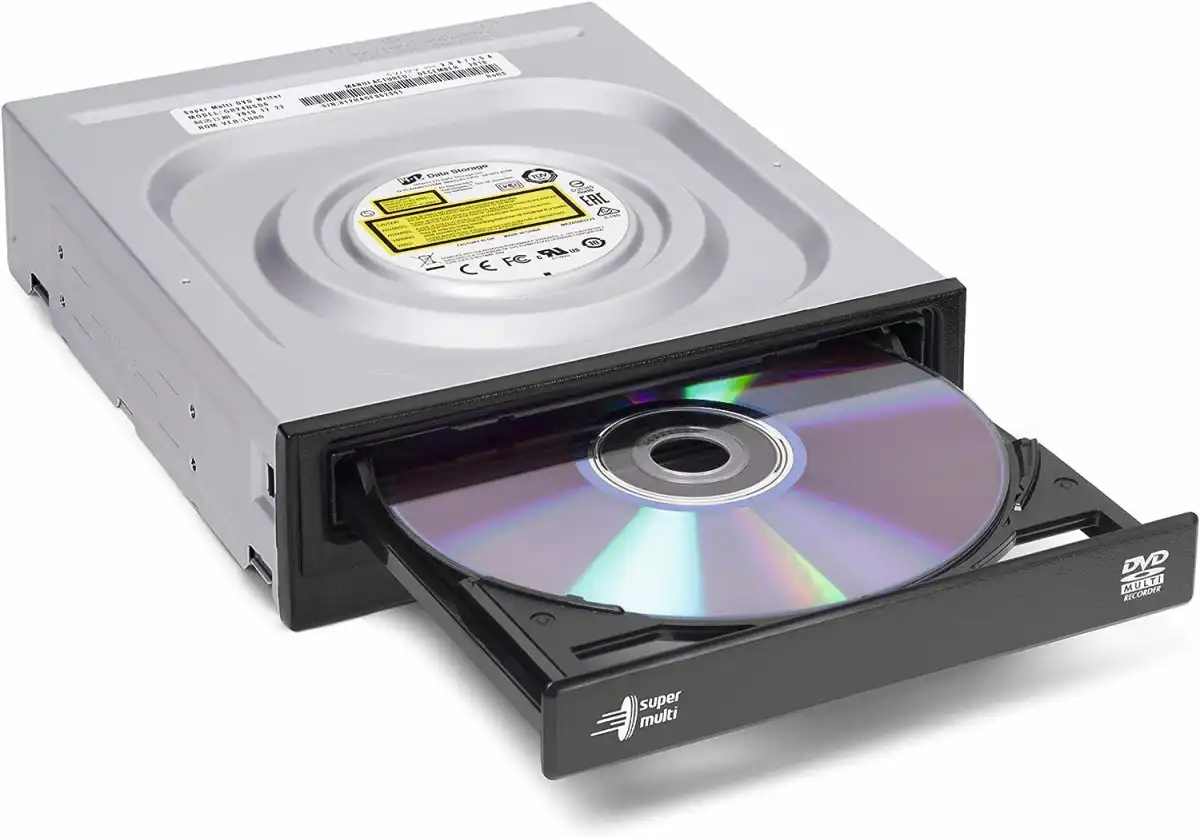


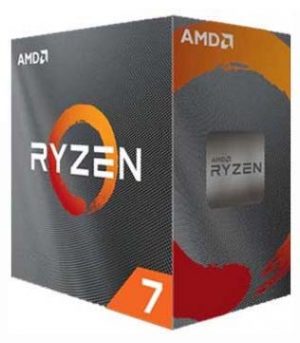







Reviews
There are no reviews yet.