Mouse
$20.00
A computer mouse is an essential input device that allows users to interact with a computer quickly and efficiently. From simple point-and-click tasks to advanced gaming and design functions, the mouse provides precision, speed, and ease of use.
The computer mouse is one of the most widely used and recognizable input devices in the digital world. It acts as an extension of the human hand, allowing people to interact with computers in an intuitive and efficient way. Since its invention in the 1960s, the mouse has evolved from a simple wooden device with two wheels into a sophisticated tool available in multiple designs, technologies, and features. Today, whether you are working in an office, designing graphics, coding, browsing the internet, or gaming, the mouse plays a vital role in ensuring smooth communication between human intention and machine execution.
1. History of the Computer Mouse
The first computer mouse was invented by Douglas Engelbart in 1964. It was made of wood and featured two perpendicular wheels that allowed it to track movement on a surface. The term “mouse” was coined because of the cord that extended from the device, which resembled a tail. Over time, the design improved, with the introduction of the ball mouse in the 1970s and later the optical mouse in the late 1990s, which used light sensors instead of mechanical components. Today, laser mice and wireless mice have become the norm, offering higher accuracy and mobility.
2. Types of Computer Mouse
There are several types of computer mice available, each serving a unique purpose:
Wired Mouse: Connected through a USB or PS/2 port, offering stable performance with no need for batteries.
Wireless Mouse: Works via Bluetooth or a USB dongle, providing freedom of movement.
Optical Mouse: Uses LED light to detect movement on surfaces.
Laser Mouse: Offers greater precision and works on almost any surface, including glass.
Trackball Mouse: Features a ball that the user rolls to move the cursor. It is often used in specialized tasks like design or industrial work.
Gaming Mouse: Equipped with customizable buttons, high DPI (dots per inch) sensors, RGB lighting, and ergonomic designs, built for gamers who require precision and speed.
Ergonomic Mouse: Designed to reduce strain on the wrist and hand, helpful for users with long working hours or repetitive strain injuries.
Vertical Mouse: Encourages a handshake-style grip, reducing wrist twisting and improving posture.
3. Key Features of a Mouse
Modern computer mice come with a variety of features to enhance user experience:
DPI (Dots Per Inch): Higher DPI means greater sensitivity and faster cursor movement.
Programmable Buttons: Extra buttons that can be customized for shortcuts or commands.
Scroll Wheel: Allows smooth navigation through documents and web pages.
Ergonomic Design: Comfort is essential for long usage, with designs to fit natural hand positions.
RGB Lighting: Found in gaming mice for aesthetics and customization.
Rechargeable Batteries: In wireless models, ensuring eco-friendliness and long usage.
4. Uses of a Computer Mouse
The mouse is a universal tool used in countless applications:
General Use: Browsing the internet, managing files, and office work.
Gaming: Competitive gamers rely on high-performance mice for speed, accuracy, and programmable commands.
Graphic Design: Precision pointing devices help designers and artists create detailed work.
Programming: Developers use the mouse for navigation, testing, and interface interaction.
Education: Students use mice for learning, projects, and research.
5. Advantages of Using a Mouse
Easy to use and beginner-friendly.
Provides precise control compared to a keyboard-only interface.
Enhances productivity by allowing faster navigation.
Works well with most software applications.
Available in affordable to premium options.
6. Disadvantages of a Mouse
Requires a flat surface to operate effectively.
Wireless models depend on batteries, which need charging or replacement.
Prolonged use may lead to wrist strain or repetitive stress injuries.
Some specialized tasks may require alternatives like graphic tablets or touchscreens.
7. Ergonomics and Health Considerations
With the rise of remote work and long computer usage, ergonomics has become a crucial factor. Many users suffer from wrist pain or carpal tunnel syndrome due to improper mouse use. Ergonomic and vertical mice are designed to reduce strain by maintaining natural hand postures. Proper desk setup, mouse pad usage, and regular breaks also help maintain healthy hand and wrist function.
8. The Role of the Mouse in Gaming
In the gaming world, the mouse is more than just a pointing device. Competitive gaming requires speed, precision, and comfort. Gaming mice are equipped with advanced sensors, customizable DPI settings, and extra buttons mapped for in-game actions. They often include stylish designs, adjustable weights, and software to fine-tune performance. For genres like first-person shooters (FPS), real-time strategy (RTS), and multiplayer online battle arenas (MOBA), the mouse is a critical tool for victory.
9. Future of the Computer Mouse
Although touchscreens, voice control, and gesture recognition are growing in popularity, the mouse is unlikely to become obsolete anytime soon. Its precision and versatility make it indispensable for professional, creative, and gaming environments. Innovations such as adaptive sensors, AI-driven customization, and improved ergonomics are expected in future mouse designs. Additionally, the integration of wireless charging and sustainable materials will likely shape the next generation of mice.
10. Buying Guide: How to Choose the Right Mouse
When selecting a mouse, consider the following factors:
Purpose: Choose based on work, gaming, or general use.
Connectivity: Decide between wired and wireless based on your mobility needs.
Sensor Type: Optical is sufficient for most users, while gamers and professionals may prefer laser sensors.
DPI Range: Higher DPI is useful for gaming and design; adjustable DPI is ideal.
Comfort: Ensure the mouse fits your hand size and grip style (palm, claw, fingertip).
Budget: Options range from economical models to premium gaming mice with advanced features.
📌 Conclusion
The computer mouse has come a long way since its humble beginnings. From wooden prototypes to high-tech ergonomic devices, it remains a cornerstone of human-computer interaction. Whether you are a casual user, a professional, or a gamer, the right mouse can dramatically improve your experience, offering both comfort and efficiency. In today’s digital age, where speed and precision are essential, the mouse continues to prove itself as one of the most vital tools in the computing world.
Fast Dispatch – Orders are processed within 24–48 hours after confirmation.
Secure Packaging – All products are packed safely to avoid damage during shipping.
Estimated Delivery – Standard delivery usually takes 3–7 business days depending on your location.
Tracking Available – Once your order is shipped, you’ll receive a tracking link via email/SMS.



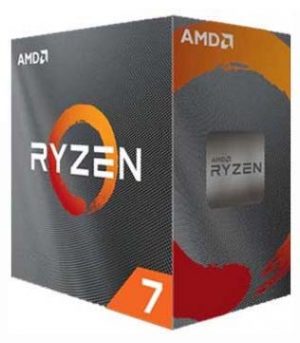

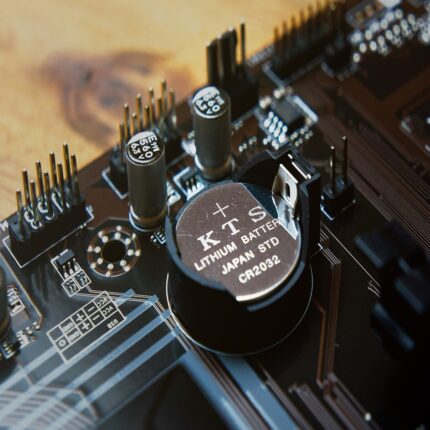

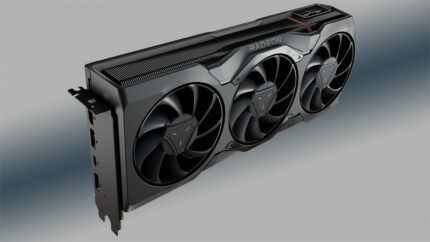



Reviews
There are no reviews yet.